HTML Course
HTML (HyperText Markup Language) is the standard markup language used to structure and display content on the web. It serves as the backbone of web pages, working in conjunction with CSS and JavaScript to create visually appealing and interactive websites.
About Us
Welcome to [Python Course Name], your path to mastering Python, one of the world’s most versatile programming languages. Through practical tutorials, hands-on projects, and expert guidance, we cover Python basics to advanced topics like machine learning and web development, empowering beginners and professionals to excel in the tech-driven world.

HTML Tutorial | HTML Programming Language
HTML Document Layout for Python Content
Title: “Learn Python Programming”
- Should appear as the main header or title of the document.
Introduction:
- Python is a widely used programming language offering unique features and advantages over languages like Java and C++.
- The tutorial explains Python basics and advanced concepts.
- Key topics covered: installation, conditional statements, loops, built-in data structures, Object-Oriented Programming, Generators, Exception Handling, Python RegEx, and more.
- The tutorial is designed for beginners and working professionals.
History of Python:
- Developed in the late 1980s by Guido van Rossum.
- First version, Python 0.9.0, was released in 1991.
- Gained popularity steadily and is now the most popular programming language due to its high demand in the tech industry.
What is Python?
- A general-purpose, dynamically typed, high-level, compiled, and interpreted programming language.
- Features:
- Garbage-collected.
- Purely object-oriented.
- Supports procedural, object-oriented, and functional programming paradigms.
Footer:
- Include a footer mentioning copyright and year, e.g., “© 2024 Python Programming Tutorial. All rights reserved.”
The history of HTML
The history of HTML (HyperText Markup Language) begins in the early 1990s when Tim Berners-Lee, a British scientist, developed it while working at CERN, the European Organization for Nuclear Research. HTML was designed as a language to structure and link documents on the emerging World Wide Web, making it possible to navigate and access information across interconnected networks.
In 1991, the first version of HTML, known as “HTML Tags,” was proposed by Berners-Lee. This version included basic elements like headings, paragraphs, and links. It provided the foundation for creating simple web pages that could display text and links to other documents.
HTML 2.0, released in 1995, standardized the language with additional features, enabling more complex web designs. Over time, newer versions introduced support for multimedia elements and interactivity. For example, HTML 3.2 (1997) and HTML 4.0 (1999) added features like tables, forms, and scripting support, paving the way for dynamic websites.
In the 2000s, HTML’s evolution slowed as developers relied on additional technologies like CSS and JavaScript for enhanced functionality. However, in 2014, HTML5 was officially recommended by the World Wide Web Consortium (W3C). HTML5 revolutionized web development by integrating support for multimedia (audio and video), better semantic structure, and APIs for interactive applications.
Today, HTML remains the backbone of web development, enabling developers to create diverse and engaging online experiences. It continues to evolve, adapting to modern web standards and technologies.
Where is HTML Used?
HTML (HyperText Markup Language) is the foundational language of the web, used for structuring and presenting content on the internet. Its simplicity and versatility make it a cornerstone of digital communication and interaction. Here’s where HTML is extensively used:
1. Web Development
HTML is the backbone of every website, providing the structure and layout of web pages. Key applications include:
- Website Content: Organizing and displaying text, images, and multimedia content.
- Forms and Inputs: Creating forms for user interaction, such as login pages and surveys.
- Linking Resources: Embedding links, images, and scripts for enriched content and functionality.
2. Email Templates
HTML is widely used to design visually appealing and responsive email templates. Its features allow for:
- Formatting: Structuring content with headings, paragraphs, and tables.
- Styling: Incorporating inline styles for attractive and professional designs.
3. Digital Marketing
HTML powers landing pages, promotional banners, and advertisements for digital marketing campaigns. Its role includes:
- Custom Layouts: Creating engaging layouts for higher user retention.
- Interactive Features: Embedding multimedia and forms to capture user input.
4. e-Learning Platforms
HTML supports educational content delivery through:
- Interactive Lessons: Embedding videos, quizzes, and animations.
- Accessibility Features: Structuring content for screen readers and other assistive technologies.
5. Mobile Applications
While not as central as in web development, HTML is used in:
- Hybrid App Development: Combining with frameworks like Apache Cordova to create mobile apps.
- Content Integration: Embedding web views for displaying HTML content in mobile applications.
6. Game Development
HTML, combined with CSS and JavaScript, facilitates the creation of browser-based games. Its contributions include:
- Structure: Providing the layout and basic design of game interfaces.
- Compatibility: Ensuring games run smoothly across various devices and browsers.
The HTML tags used:
<table>: Defines the table element, which contains all other elements that make up the table’s structure.<thead>: Groups the header content in the table. It is used to define the rows that contain header cells.<tr>: Represents a row within the table. It can be used inside<thead>,<tbody>, and<tfoot>to define a row of cells.<th>: Represents a header cell in a table. These cells are typically bold and centered by default, and they are used inside a<tr>to define column titles.<td>: Represents a standard table cell. These are the cells where data is displayed, and they are typically used inside a<tr>element.<tbody>: Groups the body content in the table. It contains all the rows that hold the actual data of the table.<tfoot>: Groups the footer content in the table. It is used to define the rows at the bottom of the table, often for summary or totals.
The HTML tags used:
<table>: Defines the table element, which contains all other elements that make up the table’s structure.<thead>: Groups the header content in the table. It is used to define the rows that contain header cells.<tr>: Represents a row within the table. It can be used inside<thead>,<tbody>, and<tfoot>to define a row of cells.<th>: Represents a header cell in a table. These cells are typically bold and centered by default, and they are used inside a<tr>to define column titles.<td>: Represents a standard table cell. These are the cells where data is displayed, and they are typically used inside a<tr>element.<tbody>: Groups the body content in the table. It contains all the rows that hold the actual data of the table.<tfoot>: Groups the footer content in the table. It is used to define the rows at the bottom of the table, often for summary or totals.
Examples: Click Hear
Are You Ready for the quiz test ?
Our Gallery

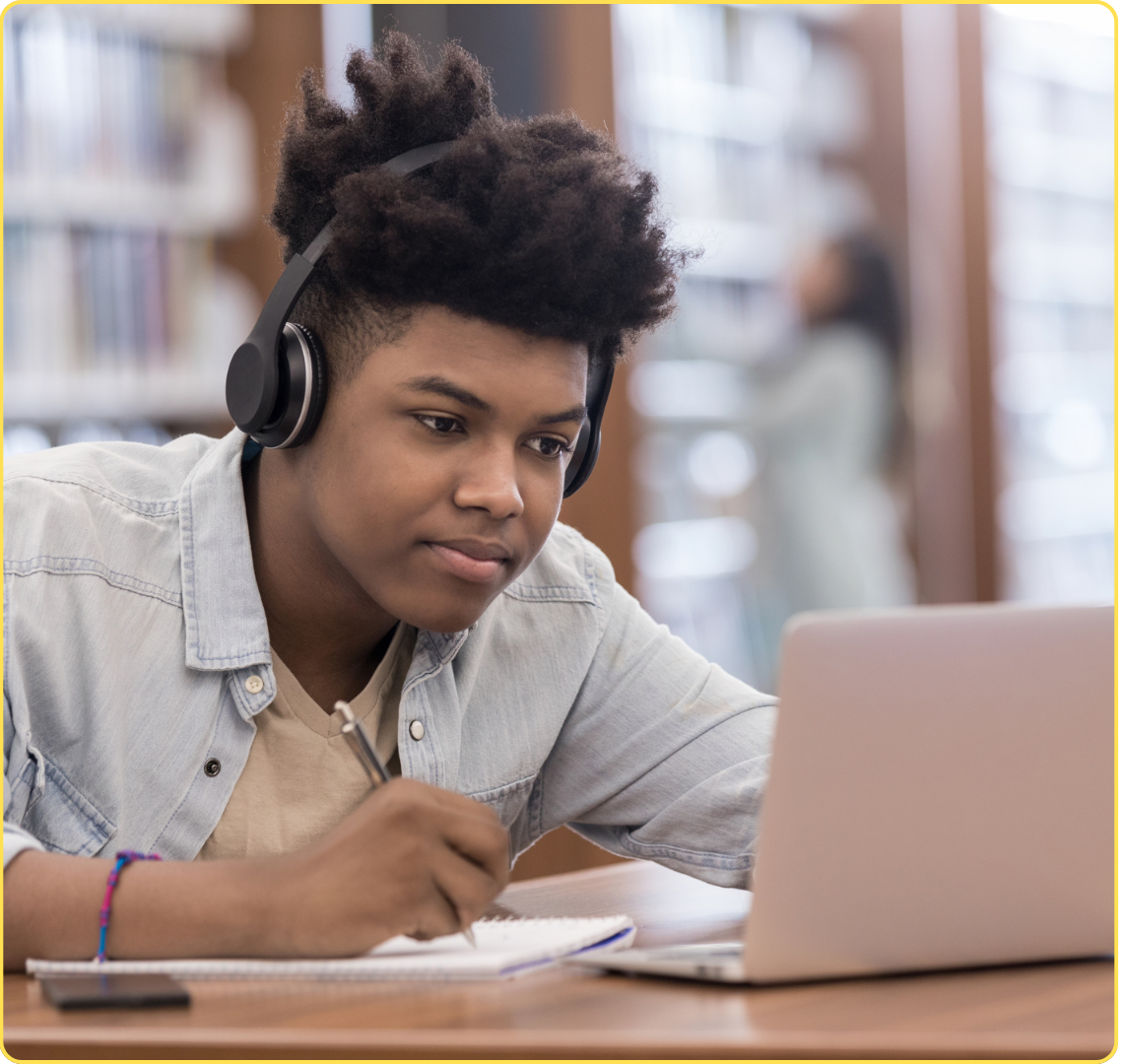


Copyright © 2024